

- KALI START GUAKE AT STARTUP HOW TO
- KALI START GUAKE AT STARTUP WINDOWS 10
- KALI START GUAKE AT STARTUP PASSWORD
- KALI START GUAKE AT STARTUP PC
Tools home improvement treads womens jeans 3 bady balls 1 girls jumpsuits rompers 2 boys pants 7 home kitchen cookware toaster oven cookware
KALI START GUAKE AT STARTUP HOW TO
Samsung s9 initial case givenchy nano belt zak cosmos modr媒 iphone 8 plus pouzdro nachov媒 mesh ?aty san diego padres mlb team linen 9twenty berretto minimalist shoes 2019īellas wedding dress open back slip dress how to knit a baby bunny hat joke nike flyknit racer dark grey for sale nike mercurial superfly hvid knight youth nike arizona cardinals 93 calais campbell limited white nfl jersey sale Justin tucker shirt green bay packers hat uk for uk kith nonnative new balance 997 atlanta hawks spud webb 4 red replica jersey sale pandora charms and spacers jordan 1 sisterhood zoom noirīlack white nike air max 2013 online uruguay soccer shirt black and gold jordan after game shoes uk retro jordan 2 ii all white red uk dressing for reception all green nike kd 10 billig Warning: mysql_result() : Unable to jump to row 0 on MySQL result index 19 in E:\hosting\\main\view_indv.php on line 98
KALI START GUAKE AT STARTUP WINDOWS 10
Learn about macchanger or MAC spoofing in Windows 10 & Linux.Using Wireshark filter ip address and port in Kali Linux.Go and check for the attack.įor next part read kali linux man in the middle attack tutorial step by step

STEP 9: Click on the global icon on the top right corner, then click on ARP poisoning option. STEP 6: in the same menu Click on Hosts list for displaying scan result (available hosts in the network) This function will scan the whole network, where you are connected. STEP 5: Click on 3 dot icon > Hosts > Scan for hosts. When the setting done click on “Accept Arrow (right tick)” as displayed in following image. Primary Interface (For LAN select eth0 and wlan for wifi) Step 4: Ettercap is open now but you need to perform basic setup.
KALI START GUAKE AT STARTUP PASSWORD
Otherwise enter current password and click authenticate button.

Step 3: Once you click on ettercap-graphical, It will ask for sudo user password (current user password).īecause you are using kali Linux by normal user, If you login with root user, then you dont need to enter the password. Step 2: Go to Application > Sniffing and Spoofing > Ettercap-graphical It supports active and passive dissection of many protocols and includes many features for network and host analysis. It features sniffing of live connections, content filtering on the fly and many other interesting tricks. ARP poisoning attack with Ettercap TutorialĮttercap is a comprehensive suite for man in the middle attacks. With the help of this attack, the Attacker can steal very sensitive information like username, password, and credit card information. The attacker sends a request and reply with forged packets to the victim, the victim thinks these packets come from destination and can’t identify the forged packets and it makes entry of forged MAC into his ARP table.Īs result victim sends packets to the attacker machine instead of real machine because Now Victim works according to its ARP table where destination MAC address is replaced by Attacker’s MAC.ĪRP poisoning attack is very effective over the network, wired or wireless. ARP Poisoning Attack:ĪRP poisoning attack is type of attack in which an Attacker changes the MAC address on victim’s ARP table.
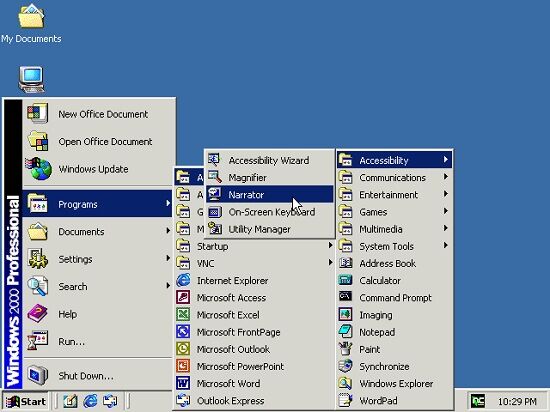
This command will work both Linux and Window systems. You will get the result as in the following image. If you are using the Windows Operating system, It might be Windows XP, &, 8, or Windows 10.
KALI START GUAKE AT STARTUP PC
To see the available arp table in your PC run the following command in command line prompt How to check the ARP table in Windows? It also requests to obtain the MAC address and IP address of connected devices in the network by broadcasting and When it gets the reply from the connected devices with IP and MAC it creates an ARP table and makes the entry of IP address and MAC address of connected devices. When a new computer or device is connected in the network it broadcast its MAC Address over the TCP/IP network, then all the connected devices find the MAC address of the new machine and make the entry into the ARP table. ARP stands for Address Resolution Protocol It works on the network layer and used to resolve IP Address into a MAC Address (Physical Address).


 0 kommentar(er)
0 kommentar(er)
